Teachers registered to institutions (schools) have the opportunity to create classes in the Quiz Office system. Students can then be invited to this class to share quizzes with them.

It is possible to record homework assignments, tests, or practicing tasks. The use of the available facilities depends entirely on the teacher and the institution. The quizzes so shared are FREE on the Quiz Office page.
The digital “assignment” of tasks eliminates the need for paper, photocopying, parent involvement and favoring. Last but not least, they can be recycled in the coming years, so less time is needed to "invent" newer quizzes.
With the correct answers given (correction keys), the evaluation is done almost immediately, which significantly reduces the time spent on it and the students see the results of their work immediately.
You can also set the amount of time that can be used for tasks, which allows you to simulate tests and exams.

The Quiz Office allows students to search for and purchase public quizzes.

Therefore, the most important aspect of using outside the school environment is to make money for creators.
All registered students can choose from the published task sets, but to use them you need to purchase a filling unit from our Package Offers!
By translating task lists into other languages, they can be made available internationally.
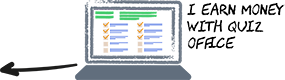
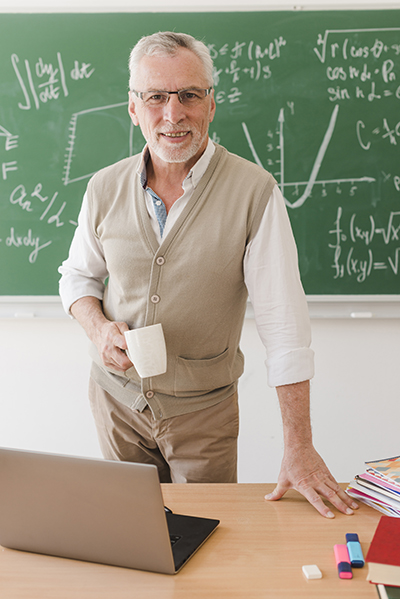
If you already have a quiz prepared, send it in Word, Excel, PDF format to Quiz Office and it will be digitized by our colleagues.
Fixed and random questions.
Mix questions automatically.
Mix answers automatically.
Manage multiple correct answers.
Pictures can be attached to any questions and answers.
Determine fill time.
The maximum error number can be specified for a valid fill.
Manage re-fill option.
Randomly shuffle the order of questions and answers during fills.
You can specify the time you can complete the tasks.
 Maximum number of errors
Maximum number of errorsYou can specify the maximum number of errors for a worksheet, in which case the task sheet is considered unsuccessful.
You can specify the maximum number of times a worksheet can be filled out.
 Manage explanations
Manage explanationsIn case of incorrect filling, it is possible to display an explanation when the result is displayed.
It is possible to attach an audio file to both worksheets and questions.
 Classes
ClassesClasses can be created by inviting students, and worksheets can be assigned to these classes.
You can specify how many of the worksheet questions on a worksheet to appear at one time.
1
Register on Quiz Office, and set "use Quiz Office as teacher" on the user profil page.

2
Switch to the teacher dasboard and create Your worksheet.

3
Publish Your worksheet for others to see and complete.
